Today, I want to walk you through everything you need to know about Contact Center as a Service (CCaaS) – and why the AI voice automation is more effectient.
What is Contact Center as a Service?
Picture this: instead of buying expensive servers, installing complex software, and hiring IT teams to maintain everything, you simply log into a website and start handling customer calls, chats, and emails immediately. That's Contact Center as a Service in a nutshell.
CCaaS is cloud based contact center software that you subscribe to monthly or annually. It centralizes all your customer conversations across different channels – phone calls, live chat, email, SMS, and social media – without requiring any on premise servers or hardware. Think of it like Netflix for contact centers: you pay a monthly fee and get access to all the features you need, delivered through your internet connection.
The numbers show how quickly businesses are making this switch. The global contact center as a service market was valued at USD 5.82 billion in 2024 and is expected to reach USD 17.12 billion by 2030, growing at 20.3% annually. More companies are choosing this approach because it saves money and makes operations much simpler.
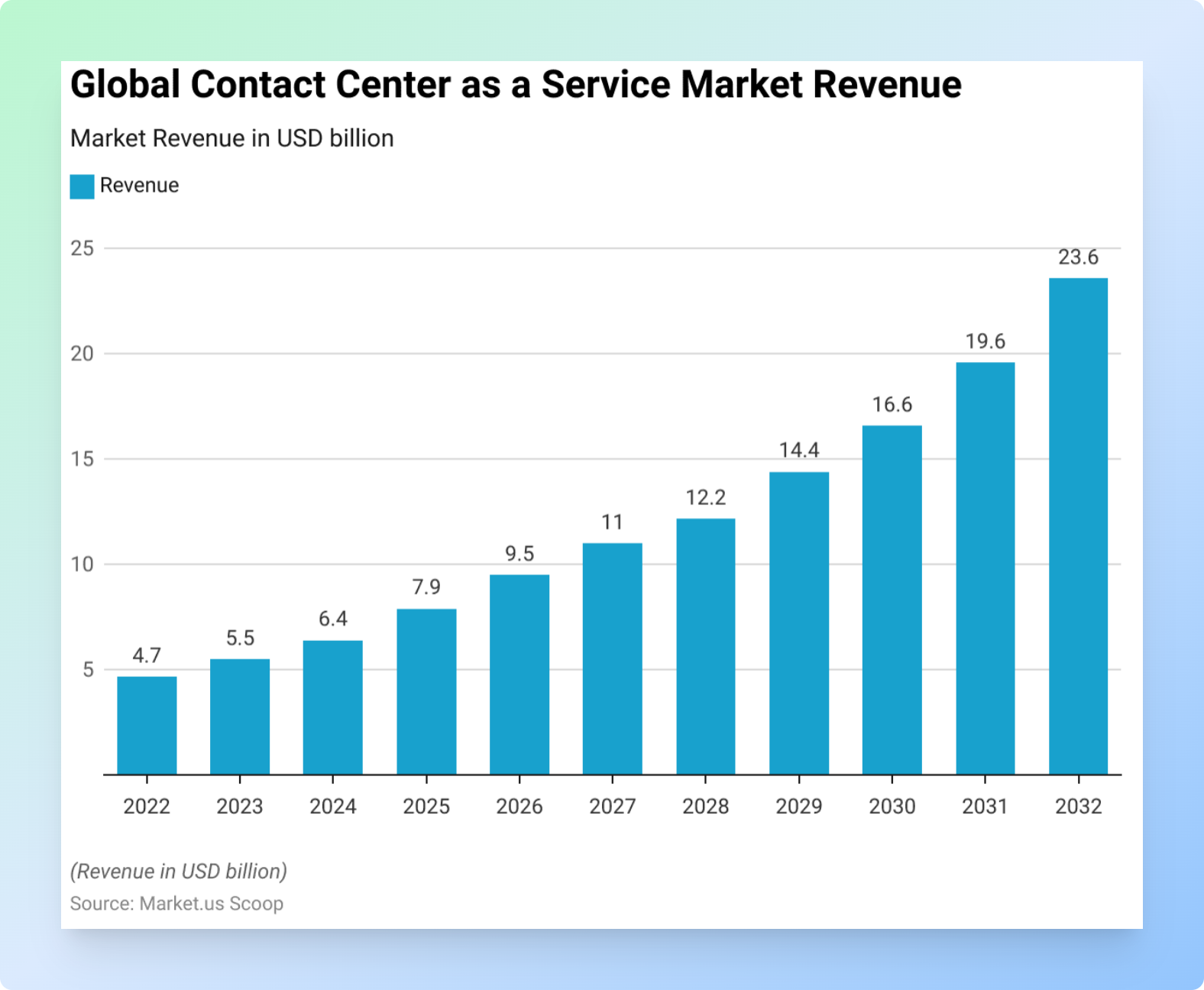
When You Should Choose CCaaS Over On Premise Systems
Let me be honest with you: if you're still running an on premise contact center system, you're probably spending way too much money and missing out on features that could change your customer service.Let me break down the real cost differences between on-premise and CCaaS systems:
| Cost Factor | On-Premise Systems | CCaaS |
|---|---|---|
| Initial Setup | $50,000 - $500,000+ for hardware, software licenses, installation | $0 - $5,000 setup fees (often waived) |
| Monthly Costs | $200 - $800 per agent (including maintenance, utilities, IT staff) | $50 - $200 per agent (all-inclusive) |
| IT Staff Requirements | 2-5 dedicated IT professionals ($150,000 - $400,000 annually) | Minimal IT oversight needed |
| Maintenance & Updates | $20,000 - $100,000+ annually | Included in subscription |
| Scaling Costs | $10,000 - $50,000 per additional 10 agents | Add agents instantly, pay only for what you use |
| Disaster Recovery | $25,000 - $100,000 for backup systems | Built in redundancy included |
| Upgrade Cycles | $100,000 - $300,000 every 3-5 years | Automatic updates included |
The numbers are clear: CCaaS typically costs 40-60% less over three years, and that doesn't even account for the flexibility and reduced headaches.
How CCaaS Works in Simple Terms
- Runs in the cloud: Your contact center lives on secure, redundant data centers with high uptime and automatic updates no servers to buy or maintain.
- Log in from anywhere: Agents and supervisors use a web browser or mobile app. A headset and internet connection are enough.
- One workspace for every channel: Handle phone calls, chat, email, SMS, and social messages in a single interface.
Real world flow: A customer calls → IVR identifies intent → CCaaS routes to a skilled agent → CRM pops the account → the call is recorded and transcribed → metrics hit live dashboards → insights feed QA and scheduling.
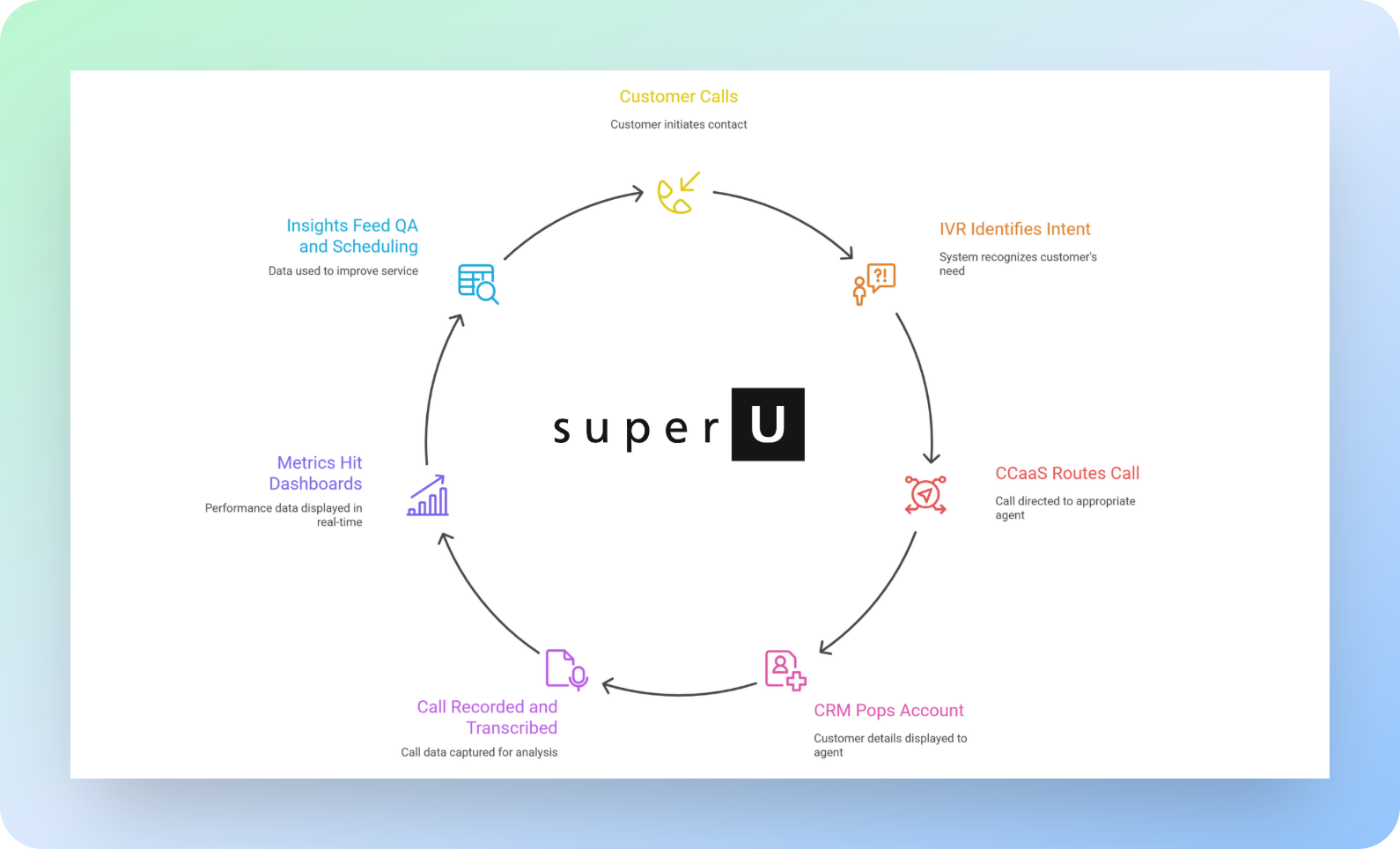
Here are the major channels You Can Run on Day One
One of the biggest advantages of CCaaS is how quickly you can support multiple communication channels. Phone calls are still the backbone, but modern customers expect to reach you through their preferred channel.
With most CCaaS platforms, you can handle voice calls, live chat on your website, email support tickets, SMS messages, and even social media messages from Facebook, Twitter, and Instagram – all in one unified workspace. This means your agents don't have to jump between different applications, and customers get consistent service no matter how they contact you.
The use cases are extensive.
- Inbound customer support for handling questions and problems.
- Outbound sales calls and follow ups.
- Technical support with screen sharing and co browsing capabilities.
- Appointment scheduling and reminders.
- Order status updates and delivery notifications.
Key Differences You Must Know: CCaaS vs UCaaS vs CPaaS
This gets confusing because these acronyms sound similar, but they serve very different purposes.Here's a clear breakdown of these three different types of communication platforms:
| Feature | CCaaS | UCaaS | CPaaS |
|---|---|---|---|
| Primary Purpose | Customer service & support operations | Internal team collaboration | Developer toolkit for custom apps |
| Target Users | Support agents, sales teams, customer service managers | All employees, remote teams | Software developers, IT teams |
| Key Features | Call routing, queue management, IVR, analytics, CRM integration | Video meetings, instant messaging, internal phone system | APIs, SDKs, voice/SMS building blocks |
| Setup Complexity | Ready to use in minutes | Quick setup for basic features | Requires custom development |
| Typical Cost | $50-200/agent/month | $20-50/user/month | $0.01-0.10/minute + development costs |
| Best For | High volume customer interactions | Internal communication needs | Building custom communication features |
| Customer Focus | External customer interactions | Internal team productivity | Custom application development |
| Scalability | Scales with customer volume | Scales with employee count | Scales with usage and development resources |
| Implementation Time | Days to weeks | Days | Months to years |
If you're handling customer service, sales calls, or support tickets, you need CCaaS. UCaaS is great for internal meetings and team chat, but it won't help you manage customer queues or track agent performance.
CCaaS (Contact Center as a Service) focuses specifically on customer facing interactions. It's designed for support teams, sales teams, and anyone who needs to manage high volumes of customer communications with features like call routing, queue management, and performance analytics.
UCaaS (Unified Communications as a Service) is about internal collaboration. Think video meetings, instant messaging between employees, and internal phone systems. It's great for helping your team work together, but it's not built for managing customer interactions at scale.
CPaaS (Communications Platform as a Service) is a developer toolkit. It provides APIs and tools for building custom communication features into your own applications. Unless you have a team of developers and want to build everything from scratch, CPaaS isn't a turnkey solution for contact centers.
Features That Matter for Daily Operations
Let me walk you through the features that actually make a difference in your day to day operations, not just the marketing buzzwords.
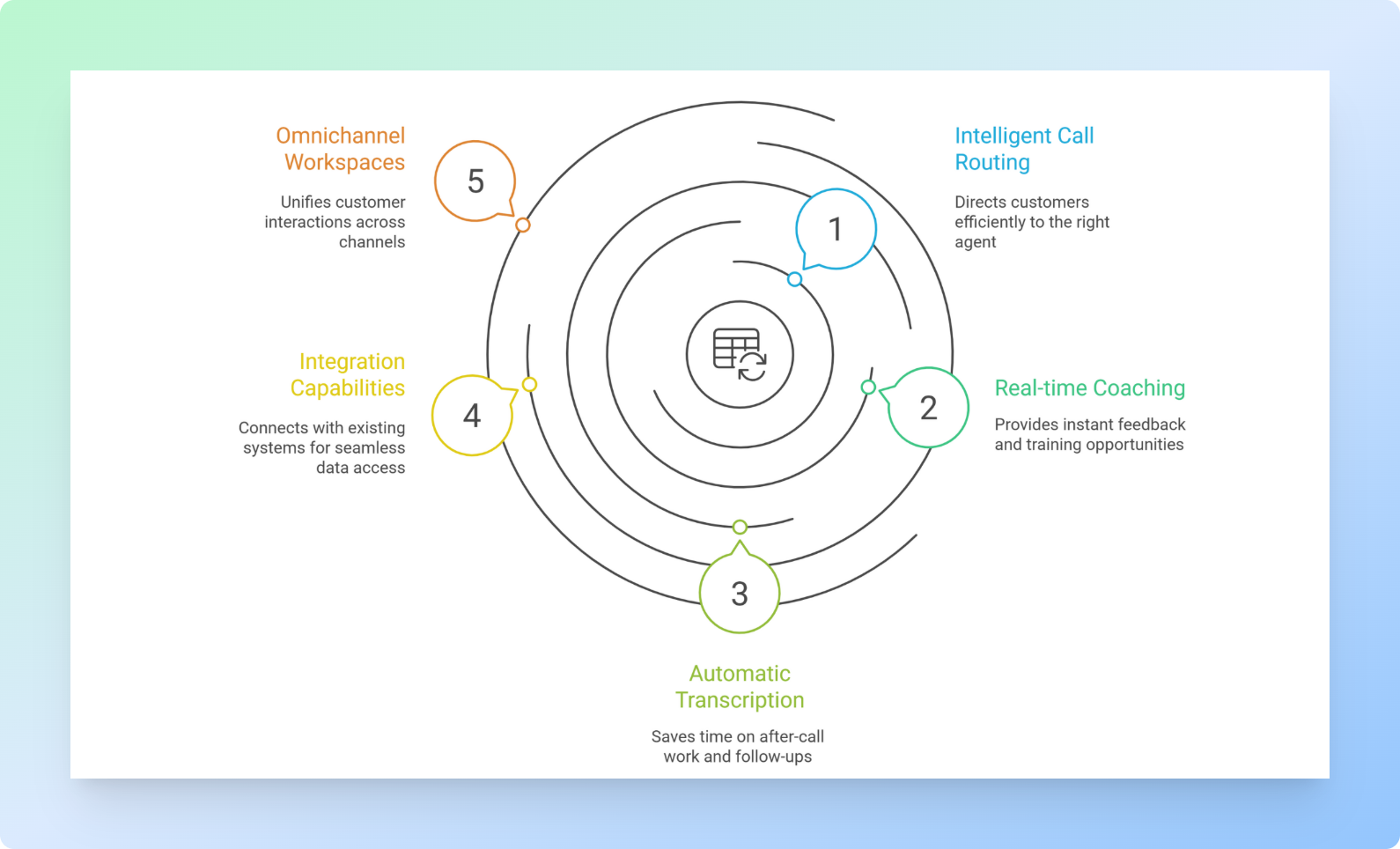
- Intelligent call routing and Interactive Voice Response (IVR) systems automatically direct customers to the right agent based on their needs, reducing wait times and frustration. Instead of customers getting bounced around, they reach someone who can actually help them on the first try.
- Real time coaching and quality assurance tools let supervisors listen in on calls, provide instant feedback through chat, and identify training opportunities without interrupting customer interactions. Workforce management features help you predict call volumes and schedule the right number of agents at the right times.
- Automatic call transcription and AI powered summaries save agents time on after call work and make it easier to follow up on complex issues. Sentiment analysis can flag frustrated customers for priority handling or supervisor escalation.
- Integration capabilities with your existing CRM system, helpdesk software, and other business tools mean agents can see complete customer histories and update records without switching between multiple applications. This keeps them focused on the customer instead of fighting with technology.
- Omnichannel workspaces bring all customer interactions – whether they started on the phone, moved to email, or continued through chat – into one unified timeline so agents always have the full context.
Business Outcomes You Should Expect
- The financial benefits of CCaaS usually show up quickly. You eliminate large upfront hardware purchases and reduce ongoing IT maintenance costs. With AI powered contact centers, businesses can cut customer support costs by 50 – 85% while improving service quality.
- Operational flexibility becomes a huge advantage. During busy periods like Black Friday or tax season, you can add temporary agents without buying new hardware or software licenses. During slower times, you can scale back without wasting money on unused capacity.
- Customer experience improvements are measurable. Faster response times because of better call routing. More consistent service across channels because agents have better tools and information. Higher first call resolution rates because customers reach the right person with the right information immediately.
- Employee satisfaction often improves too. Agents can work from home or different locations. They have better tools that make their jobs easier. Supervisors can provide better coaching and support.
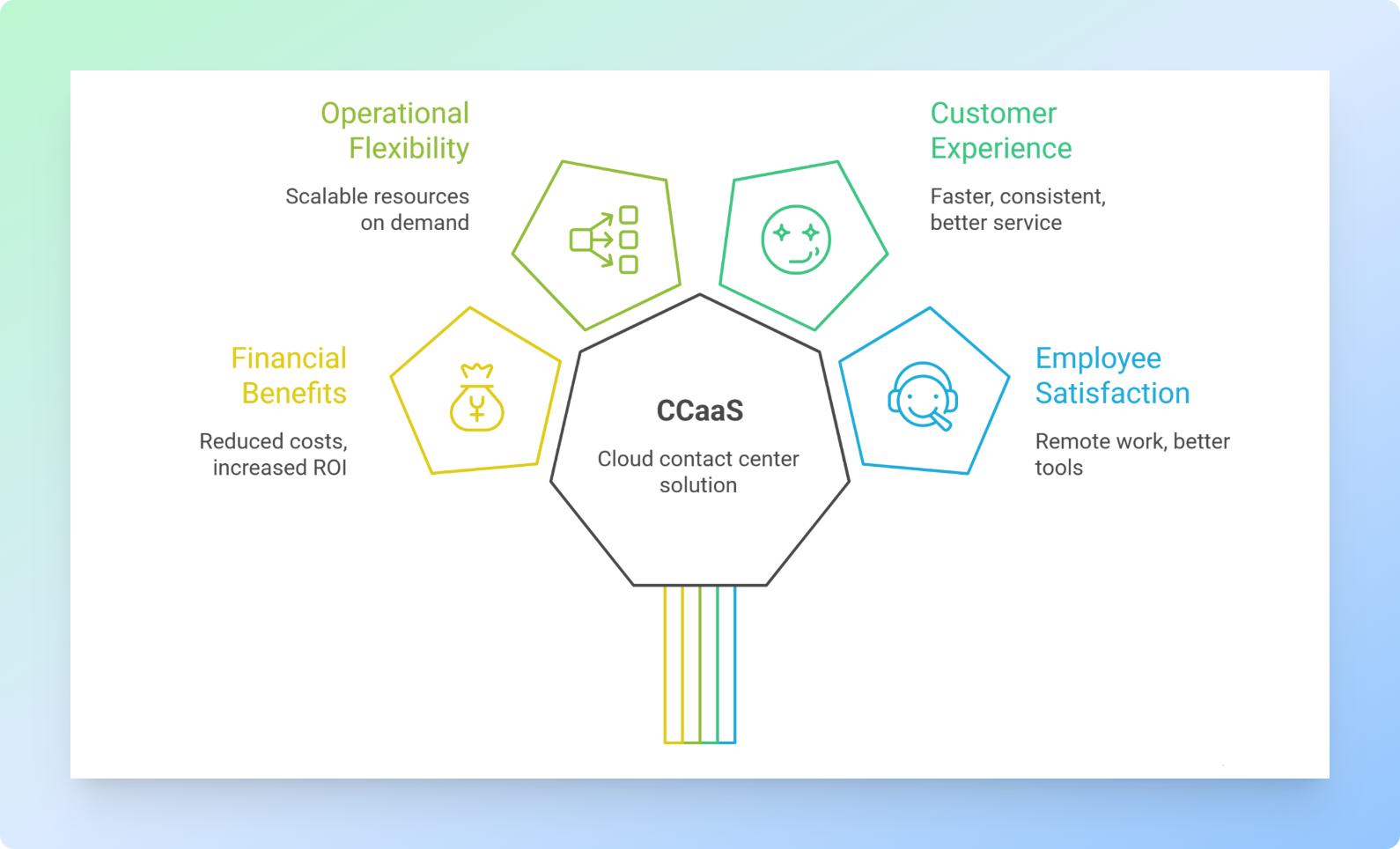
Simple Decision Checklist You Can Use This Week
Before you start evaluating different CCaaS providers, get clear on your requirements.
- What communication channels do you absolutely need?
- How many agents will you have initially, and how might that change over the next two years?
- Which CRM system, helpdesk software, or other business applications do you need to integrate with? This is critical because forcing agents to switch between multiple systems kills productivity and creates errors.
- What workforce management and quality assurance capabilities do you need? Smaller teams might need basic reporting, while larger operations require sophisticated forecasting and performance management tools.
- How much reporting and real time visibility do supervisors need? Some managers want basic call volume reports, while others need detailed performance dashboards and the ability to monitor multiple queues simultaneously.
- What are your security, uptime, and data storage requirements? Industries like healthcare and finance have specific compliance needs that not all CCaaS providers can meet.
Finally, calculate the total cost to start and scale over 12 - 24 months, including any setup fees, training costs, and integration expenses.
Top Pick for Voice First Teams
After evaluating dozens of CCaaS providers and helping hundreds of businesses make this transition, I have to tell you about something that's changing the game entirely: AI voice automation.
While traditional CCaaS platforms are good, SuperU AI represents the next generation of contact center technology. Instead of just moving your current operations to the cloud, SuperU lets you deploy real time AI voice agents that can handle customer conversations with remarkable accuracy and natural sounding voices.
Here's what makes SuperU different from traditional options. You can deploy a working AI voice system in under 10 minutes without any setup costs. The system works with over 100 languages and can handle up to 100 conversations at the same time. For busy operations, it can manage around 1 million calls per day.
The response time is fast around 200 milliseconds – so conversations feel natural and smooth. The system includes voice detection and noise reduction features built in, which prevents awkward moments where the AI and customer talk over each other.
SuperU works with over 100 business applications, so call information goes directly into your CRM or helpdesk without extra setup. This means you get the benefits of a regular CCaaS platform, plus AI automation that can handle common questions around the clock.
Companies using AI voice agents report saving up to 80% on call center costs, and SuperU costs about 35% less than traditional contact center setups.
Implementation Plan That Avoids Disruption
1. Start with a pilot (one queue/team)
- What to do: Move a single queue or small team first. Use it to test routing, reports, and day-to-day workflows.
- Why it matters: Limits risk and lets you refine the setup without touching the whole contact center.
- Real-world check: If something breaks, only one queue is impacted—and you can roll back in minutes.
2. Wire up core integrations during the pilot
- What to do: Connect CRM/helpdesk and any must-have apps. Turn on recording, transcription, QA scorecards. Mirror current IVR and routing first.
- Why it matters: Validates data flow and preserves muscle memory while you gather real usage data to optimize later.
- Real-world check: An agent handles a call without retyping data or swapping tabs more than once.
3. Train supervisors first, then agents
- What to do: Give supervisors hands-on time with live coaching/whisper, barge, and real-time dashboards before the agent rollout.
- Why it matters: Supervisors become in-house champions who can unblock agents on day one.
- Real-world check: A supervisor can coach live, find KPIs, and pull a report without asking for help.
4. Run the pilot for two stable weeks, then expand
- What to do: After ~2 weeks of stable metrics and low defect rates, roll out to the next team/department.
- Why it matters: A fixed stability gate prevents rushing the scale up.
- Real-world check: You can show week-over-week improvements (AHT, FCR, CSAT) and <2% incident rate.
5. Use WFM to right size during transition
- What to do: Leverage CCaaS workforce management to forecast volume, adjust schedules, and ensure coverage as teams migrate.
- Why it matters: Avoids service dips from under/over-staffing while parts of the org are on different systems.
- Real-world check: Service levels (e.g., 80/20) hold steady across both the pilot and newly migrated teams.
6. Optimize IVR and routing after you have data
- What to do: Once call patterns are clear, iterate: refine IVR paths, add skills-based routing, tweak priorities and SLAs.
- Why it matters: You improve with evidence, not guesses.
- Real-world check: Transfers and queue time trend down; containment and first-contact resolution trend up.
Quick rollout recipe :
Week 0–1: Pilot build → integrations on → mirror IVR → supervisor training.
Week 2: Agent training → go-live pilot → enable recording/transcription/QA.
Week 3: Review metrics → fix gaps → WFM schedule tuning.
Week 4+: If stable, migrate next team → rinse and repeat with the same gate.
Common Mistakes to Avoid
1. Picking UCaaS when you actually need CCaaS
- The mistake: Buying UCaaS (internal comms) for customer support. UCaaS typically lacks call routing, queues, and agent analytics your support team needs.
- Do this instead: If the goal is customer service, evaluate CCaaS first. Map required features: IVR, skills-based routing, real-time dashboards, post-call surveys.
- Real world check: If customers wait in a single long line and you can’t see per-agent metrics, you likely bought UCaaS for a CCaaS job.
2. Treating integrations as an afterthought
- The mistake: Choosing a platform, then discovering it doesn’t play nicely with your CRM/helpdesk forcing agents to tab-hop and retype data.
- Do this instead: Make your integration matrix part of vendor selection. Validate native connectors (e.g., Salesforce, Zendesk), SSO, and webhook/APIs in a sandbox before you sign.
- Real world check: If an agent opens 3+ tools to handle one ticket, integration wasn’t prioritized.
3. Delaying QA and workforce management (WFM) until things gets to compliated
- The mistake: Waiting to set up call monitoring, scorecards, forecasting, and scheduling until the team is already underwater.
- Do this instead: Turn on lightweight QA/WFM on day one, basic scorecards, a few calibrated reviews per agent per week, simple schedules and forecasts. Scale up later.
- Real world check: If you only review calls after a complaint and rely on guesswork for staffing, you’ve waited too long.
Frequently Asked Questions
1. Is CCaaS the same as call center software?
CCaaS is the cloud based delivery model of call center software. Instead of installing software on your own servers, you access it through the internet as a subscription service.
2. How is CCaaS different from UCaaS and CPaaS?
CCaaS focuses on customer facing interactions with features like call routing and queue management. UCaaS is for internal team collaboration. CPaaS is a developer toolkit for building custom communication features.
3. What benefits show up first after switching?
Most businesses see immediate cost savings from eliminating hardware purchases and IT maintenance. Operational flexibility and the ability to add agents quickly usually follow within the first month.
4. Can small teams use CCaaS effectively?
Absolutely. CCaaS actually works better for small teams because you get enterprise grade features without the enterprise level investment. You can start with just a few agents and scale up as you grow.
Conclusion
Contact Center as a Service has fundamentally changed how businesses approach customer service operations. The shift from expensive, inflexible on-premise systems to cloud-based solutions that can scale instantly and cost a fraction of traditional setups represents
But we're already seeing the next evolution. While CCaaS platforms solve the infrastructure and scalability challenges, AI voice automation addresses the human resource constraints that still limit most contact centers. The ability to handle thousands of customer interactions simultaneously, with consistent quality and 24/7 availability, while reducing costs by up to 80% represents a fundamental shift in what's possible.
The technology is ready. The benefits are proven. The question isn't whether to make the transition, but how quickly you can implement it to start seeing results.
Ready to cut contact center costs by 35% while improving service quality?


