Hosted contact centres have evolved from niche VoIP add ons into full blown, cloud first CX platforms that can be spun up in days and paid for month to month. In my ten plus years helping companies move off legacy PBXs, I’ve watched CFOs turn cap ex headaches into neat, usage based op ex lines and I’ve also seen teams stumble on hidden fees, data residency gaps, and upgrade gridlock.
What Exactly Is a “Hosted” Contact Centre?
A hosted contact centre is one where the hardware, telephony carrier connections, and core software stack live in the provider’s data centre not in your server room. You simply log in over the internet and plug headsets into agents’ laptops. Genesys calls it a “customer experience solution where inbound and outbound comms are run on a service provider’s back office systems”.
Hosted vs. Cloud vs. On Prem: Spot the Difference
- On Premises – you buy the PBX, SIP trunks, and maintenance contracts.
- Hosted (Single Tenant) – provider owns the kit but gives you a logically isolated instance; good for compliance heavy teams.
- Cloud/CCaaS (Multi Tenant) – true public cloud model, least IT lift, fastest feature velocity.
Dialpad notes that hosted deployments offer more control than pure multi tenant CCaaS, but that freedom can slow upgrades if you customise too far.
Why the Buying Conversation Is Transactional
Most readers landing here are not casually researching; you’re mid funnel and likely have an RFP draft open. Your goal is to move budget into a platform contract within the next quarter. That’s why every section below is tuned to commercial evaluation pricing, SLAs, migrations, and contractual must haves.
Five Business Outcomes You Should Demand
1. Cost to Serve Reduction – CloudTalk pegs upfront on prem costs at US $20 k–500 k, versus near zero with hosted options, plus sub US$150 seats monthly.
2. Elastic Scaling – spin up seasonal seats overnight; FreJun cites scalability as the #1 cloud advantage.
3. Omnichannel CX – voice, email, chat, social in one queue; CMSWire emphasises flexibility and channel breadth.
4. Rapid Deployment – 30 day go lives are normal; my own fastest enterprise cut over took nine business days thanks to a pre built IVR and number porting API.
5. Risk Transfer – uptime, patching, and compliance audits move to the vendor; CSG International highlights how teams only need “an internet connection” to operate.
Must Have Features on Your Checklist
| Feature | Why It Matters |
|---|---|
| Omnichannel queue & skills based routing | Consistent CX across calls, chat & social |
| AI IVR & sentiment analytics | Automate simple queries, surface angry customers |
| Open APIs / Webhooks | Integrate CRM, ticketing, data lake |
| Role based dashboards & WFM | Real time adherence, shrinkage forecasting |
| Regional data centres & GDPR tools | Meet data sovereignty rules |
| Built in call recording & QA | Proof for disputes, coaching |
Pricing Breakdown
Hosted contact centre pricing typically bundles three cost layers:
1. Per Agent Licence – plans range $90–150/seat/month.
2. Usage (Telecom Minutes + SMS) – billed per locality; budget 0.8–1.2 ¢/min domestic US, higher for international.
3. Add Ons – AI agent assist, custom BI connectors, outbound dialer packs.
Pro tip from my last negotiation: lock the per minute rates for at least 24 months; usage often dwarfs licence fees after the first year.
Vendor Shortlist: 5 Leaders Worth a Demo
| Vendor | Sweet Spot | Stand Out Capability |
|---|---|---|
| Nextiva | Mid market US teams | VoIP heritage & two flexible plans |
| Genesys Cloud CX | Enterprise omnichannel | AI powered journey orchestration |
| Dialpad Ai Contact Centre | Hybrid / remote agent teams | Native voice transcription & AI QA |
| Five9 | Large outbound & BPO | Predictive dialer + workflow automation |
| RingCentral Contact Centre | UCaaS + CCaaS synergy | Tight PBX integration |
7 Step Transactional Purchase Checklist
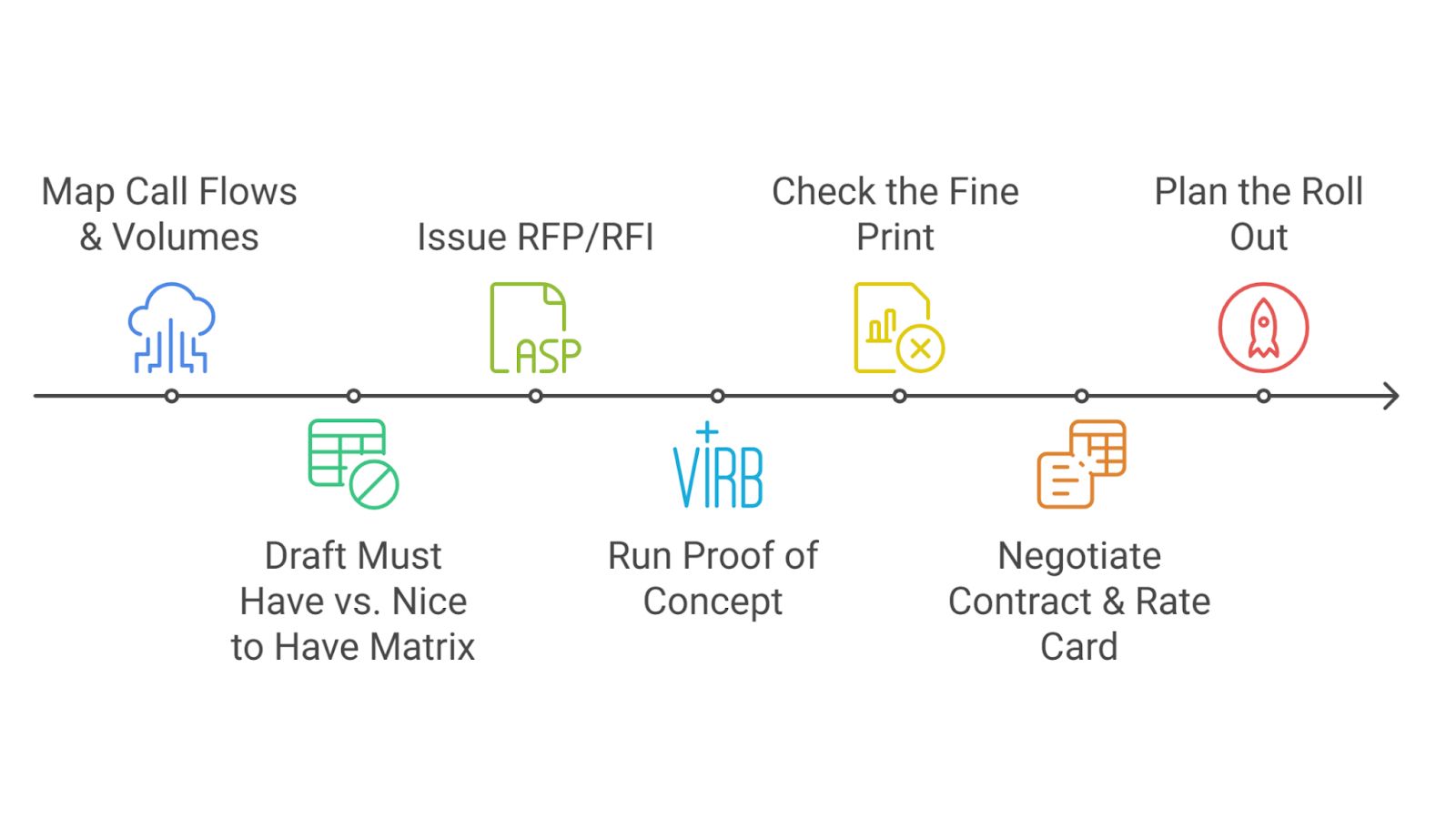
1. Map Call Flows & Volumes – Capture peak concurrency, channels, and compliance flags.
2. Draft a Must Have vs. Nice to Have Matrix – Use the feature table earlier.
3. Issue an RFP/RFI – Include SLAs for ≥99.99 % uptime, Tier 1 response <60 min.
4. Run a 14 Day Proof of Concept – Port a non critical DID; test IVR, CRM sync.
5. Check the Fine Print – Look for data exit clauses, update fees, burst seat pricing.
6. Negotiate Contract & Rate Card – Fix voice minute rates and migration support hours.
7. Plan the Roll Out – Phased go live, agent training, and parallel run for quality benchmarks.
Dialpad offers an RFP checklist PDF that aligns nicely with the above process.
Common Pitfalls & How to Dodge Them
- Bandwidth Blind Spots – run MOS tests on every remote Wi Fi node; 100 kbps per call is a myth shoot for 150–200 kbps + jitter buffer.
- Over Customising – The allure of single tenant control can lead to evergreen upgrade blockers; keep 90 % of config in vendor UI, 10 % in APIs.
- Compliance Drift – GDPR/CCPA settings can reset after major releases; schedule quarterly audits.
- Hidden Add Ons – AI sentiment, call back widgets, and WhatsApp connectors often cost extra.
CMSWire warns about vendor lock in and compliance gaps when firms rush the switch.
KPIs to Track Post Go Live
1. Average Speed of Answer (ASA) – target <15 s.
2. Abandon Rate – keep below 5 %.
3. First Contact Resolution (FCR) – monitor weekly; aim for 75 %+.
4. Cost per Contact – licence + telecom ÷ handled interactions.
5. Net Promoter Score (NPS) – gauge CX health after 30 days.
Nextiva’s 23 feature guide recommends tying KPIs to real time dashboards for floor supervisors.
Conclusion
Moving to a hosted contact centre is no longer a leap of faith it’s a calculated, transactional play that swaps unpredictable hardware costs for transparent, usage linked spend while unlocking omnichannel agility.
Start for Free – Create Your First Voice Agent in Minutes


