What is Contact center speech analytics?
Contact center speech analytics uses AI to automatically record, transcribe, and analyze conversations between customers and agents, extracting valuable insights on sentiment, agent performance, customer needs, and compliance. This technology helps optimize service quality, operational efficiency, and customer experience at scale.
Why call support still needed in the help desk
Despite chatbots and apps, voice remains customers’ preferred service channel. Ignoring those conversations is like running a store without looking at the cash-register data.
McKinsey found companies that operationalise speech insights cut service costs 20-30 % and lift CSAT by 10 %+. Those are real CFO-level wins, not vanity metrics.

The Navigation Stack: where to look first
| Layer | What to grab | Where to find it | Why it matters |
|---|---|---|---|
| Essentials | Feature glossaries, API refs, compliance notes | Docs hubs → search “speech analytics” filter by PDF | Confirms the tool does what sales promised |
| Deep dives | Model-training guides, language coverage tables | Vendor blogs & research portals (e.g., SentiSum library, Exotel blog) | Spots gaps (accent support, redaction logic) |
| Benchmarks | KPI lift case studies, industry stats | Analyst papers (McKinsey article above) | Builds your internal business case |
| Community | Config snippets, error fixes | Public Slack/Forum (Qualtrics Community, GitHub issues) | Cuts POC time in half |
Quick links worth bookmarking
- Qualtrics XM Knowledge Base – real-time agent assist examples with screenshots.
use site search. Typing site:vendor.com "real-time speech analytics" pdf often surfaces buried implementation white-papers that never make it to marketing pages.
14 day proof of concept checklist
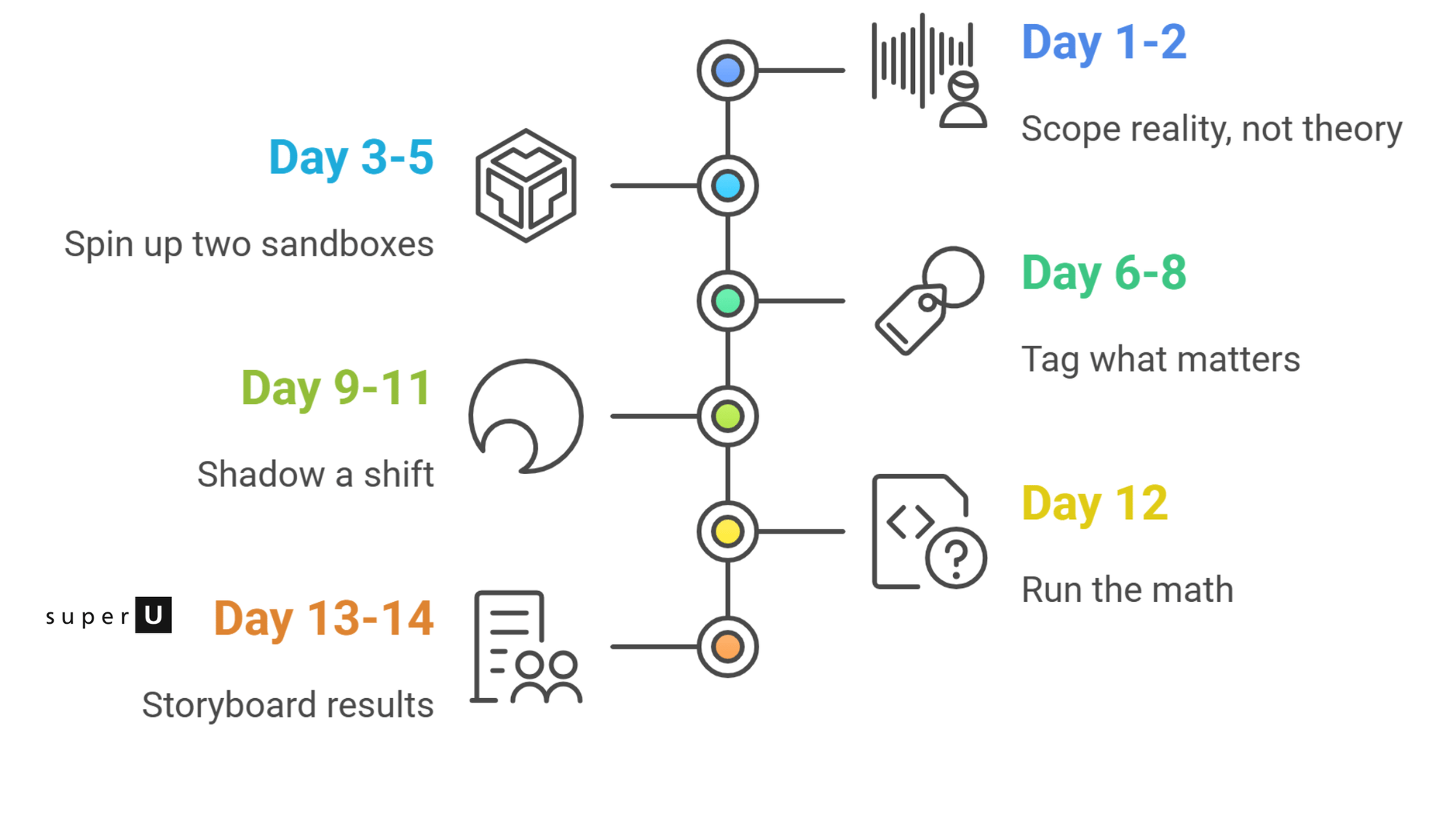
1. Day 1-2 | Scope reality, not theory Pull 100 anonymised call recordings across peak, off-peak, and multilingual queues. Keeps later accuracy debates focused.
2. Day 3-5 | Spin up two sandboxes Pick one “full-stack” platform (e.g., Qualtrics) and one API-first engine you can wire into BI tools. Parallel testing reveals hidden latency or export limits.
3. Day 6-8 | Tag what matters Define five tags that move the KPI needle e.g., “refund threat,” “upsell cue,” “policy breach.” Too many tags blur the experiment.
4. Day 9-11 | Shadow a shift Sit with agents, watch real-time prompts fire (or fail). You’ll spot trust blockers faster than any dashboard.
5. Day 12 | Run the math Compare model sentiment vs. manual QA scores; calculate delta in wrap-up time.
6. Day 13-14 | Storyboard results Build one-slide visuals per persona: exec, ops lead, training manager. Tailored narratives secure budget for phase 2.
evaluate like an engineer checklist
- Real time vs post-call: does it support live transcripts, sentence-by-sentence sentiment, categories, and supervisor assist with low latency? (Contact Lens exposes these as near real-time streams.)
- Accuracy & coverage: look for proven phonetic indexing/omnichannel analysis for scale (NICE Nexidia is well-known here).
- Compliance & redaction: native PII/PCI redaction and policy controls (Observe.AI publicly details automated PII redaction).
- Quality ops: native agent evaluation/QM modules vs DIY dashboards (Contact Lens has a priced “performance evaluation” add-on).
- Total cost path: metered analytics (per minute or per conversation) vs per-agent licensing note the mix if you run multi-shift or spiky traffic.
who’s it for?
- NICE Nexidia – Enterprise grade, deep analytics, phonetic search; strong in regulated/contact-center scale.
- CallMiner Eureka – End to end conversation intelligence + automation for CX and cost reduction.
- AWS Contact Lens – Fast to pilot, usage based pricing, real time streams; great if you’re on or near Amazon Connect.
- Google CCAI Insights – Conversation based pricing; good for cloud native analytics and topic modeling.
- Observe.AI – Contact center focus with real-time analytics and data privacy features (PII redaction).
Open source & community routes
If you prefer to self host or just want to peek under the hood check these:
- Mozilla DeepSpeech for raw automatic speech recognition (great accuracy with noise-robust models).
- Lhotse + NeMo pipelines for multilingual diarisation.
- LangChain templates to stitch transcripts into your data warehouse.
Blend an open ASR model with a SaaS sentiment API for budget-friendly pilots; swap pieces as you prove value.
Where superU AI fits
superU AI is a real time voice AI stack that handles both inbound and outbound calls with low latency (~500 ms), supports high volume scale (targeting up to ~1M calls/day), and integrates cleanly with CRMs and analytics (Zoho, HubSpot) and product analytics (PostHog).
For teams that want live speech analytics tightly coupled with an AI agent not just after call dashboards SuperU gives you:
- Live transcription + event tagging the agent can act on instantly (route, verify, escalate).
- Searchable call logs and summaries your ops team can mine for coaching and product issues.
- Usage based payment (~$0.02/min at volume) that make experimenting affordable before you commit to a suite.
Conclusion
Most buyers don’t need a 40 page RFP ,they need clarity on cost, latency, and compliance. Add pricing anchors, an engineer’s checklist, and a quick vendor map. If you want live, agent aware analytics instead of siloed dashboards, SuperU AI gives you real-time insights at startup-friendly economics and enterprise ready scale.
FAQs
1) What’s the practical difference between “real time” and “post call” analytics?
Real time streams transcribe and score the conversation as it happens, enabling supervisor assist, dynamic prompts, and in call compliance actions. Post call systems batch-process recordings for insights after the fact. AWS Contact Lens documents sentence-level streams and sentiment for low-latency use cases.
2) How do vendors usually price speech analytics?
Three common models: per minute (voice minutes analyzed), per conversation (analyzed interactions with turn limits), or suite licenses (per agent/enterprise). Examples: Contact Lens publishes per-minute tiers; Google CCAI Insights lists per-conversation pricing; enterprise suites are POA.
3) Which features matter most for compliance?
Look for automatic PII/PCI redaction, access controls, and audit trails. Observe.AI publicly highlights automated PII redaction; many suites pair this with quality-management modules to enforce policy.
4) If we already use another telephony system, can we still tap modern analytics?
Yes. You can ingest recordings to cloud analytics or, in some cases, connect external voice to services like Contact Lens External Voice with separate connector pricing useful when you want real-time insights without migrating telephony on day one.
SuperU’s no code voice agent comes with speech analytics baked in so try now and hear your own data talk.


